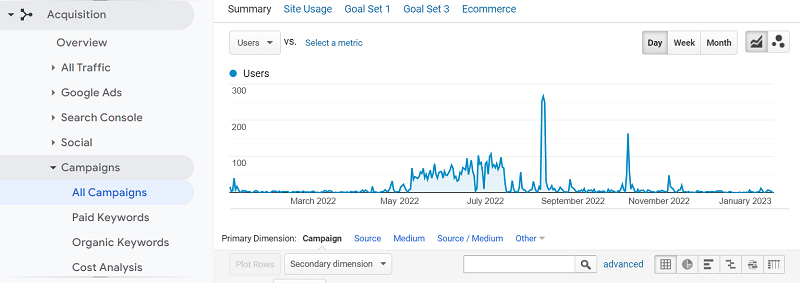Know which channels are driving traffic
For example, say you have a new product you’re launching. You plan to share social posts across your business’ Facebook, Twitter, and Instagram accounts.
You also plan to send out an email announcement to your marketable list, share a press release, and publish a sponsored post on an adjacent industry publication.
If you don’t have UTM tracking in place, it’s impossible to tell what source is bringing in the most traffic. Now say you did have UTM tracking in place for your product launch campaign.
You’d be able to accurately see what marketing channel is driving the most traffic, keeping visitors on your product launch landing page, and encouraging visitors to click through to your other web pages.
This high level of information would tell you where to focus your efforts for your next marketing campaign and help you better prioritize which channels to use.
For example, if you see your sponsored post is bringing in a lot of qualified traffic, it may be worthwhile to allocate your next campaign’s budget towards another sponsored post on the same third-party publication.
In this example, a sample code might look like this:
- ▶ utm_source=publication-name&utm_medium=sponsored-post&utm_campaign=product-launch&utm_content=bottom-cta&utm_term=book-demo